How do I install my Hosted Voice phone?
When you unbox each phone, there is a Quick Start Guide (QSG) with illustrations showing how to install the phone in both wired and wireless modes. Please use this guide to set up and start using your phones. Ensure each user keeps the QSG that came with the phone package for future reference.
The phones were ordered with a power supply, which may be in the same box or a separate one.
If your employee stations have an Ethernet drop in place for their PC, you would use the configuration below for “Single Drop”. When you receive the phones, they have an extra Ethernet cord included in the box. The cord is to “cross connect” your phone to your PC.
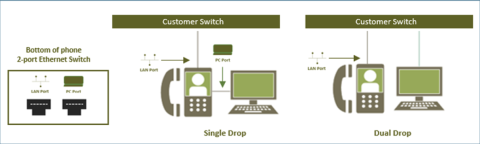
Alternatively, you may be using Wi-Fi to connect to the Internet. The QSG has instructions for connecting to Wi-Fi.
Find additional resources on our Hosted Voice Support page: https://business.sparklight.com/support/hosted-voice

![[#MSP_NAME#] Logo](/themes/sparklight_business/images/transition-logos/migration-banner-logo-[#MSP_CD#].png)

Was This Article Helpful?
Thank you for your feedback!
Thank you for your vote!
Have more questions?
Submit a request or Contact Us
Technical Support: (877) 570-0500